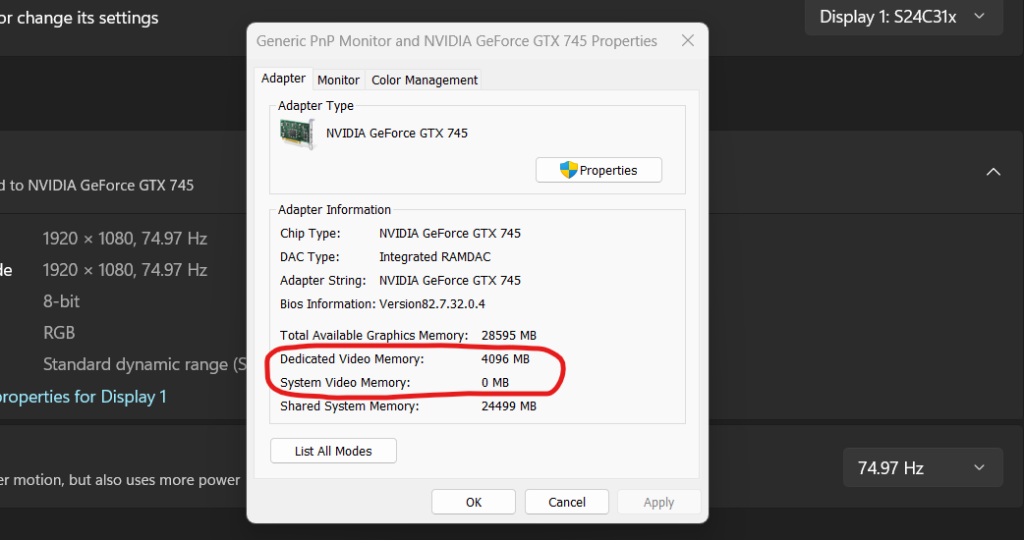What is the different between RTX and GTX?
Ultimately, the best choice between RTX and GTX depends on your individual needs and budget. If you prioritize the latest features, performance, and want the best possible visual quality, RTX is the way to go. However, if you're on a tighter budget or primarily play older games, GTX can still be a good option.